Renting an Apartment in Madrid
Finding an apartment in Madrid can be challenging. Luckily there are a few apps that make the task a little less daunting.
WHERE TO FIND APARTMENT LISTINGS
The main app that I used was Idealista. This is the most popular one. You can draw a circle on a map of Madrid and it filters only apartments in your desired area. Additionally, you can filter how many bedrooms and bathrooms you want, furnished or not, and price range. When you set all your parameters, make sure you save your search so you get notifications when new places are listed.
Another app that I used was fotocasa. This app is very similar to Idealista. You can set your search parameters and then save your search to be alerted of any new listings.
If you are only searching for a single room, a cool app you can use is Badi. People who are searching for someone to fill a room set up a profile and you can swipe through them, kind of like a roommate dating app.
If none of the apps are working for you, another route you can take is searching for apartments through Facebook. There are several groups of expats in Madrid. Some landlords post available apartments that they need filled; you can also make a post about yourself asking for any information on available apartments.

HOW TO TALK TO LANDLORDS & BOOK TOURS
Once you find an apartment you want to visit, the next step is to message the landlord. This can be tricky, especially if you don’t speak fluent Spanish as best as you can. The best way to contact the landlord is to first message them on whatever platform you found the apartment on.
They usually post a phone number with the listing. Save them as a contact in your phone, and send them a message on whatsapp. I got almost all of my apartment tours through whatsapp messages. If they don’t have a whatsapp, then call them and leave a message if no one answers.
I found my apartment on Idealista. I never got a single message back on the Idealista app. Every landlord I talked to was from a whatsapp message or call. This is the message that I would leave for voicemails and send on whatsapp when I asked to tour an apartment:
“Buneas! Me llamo Morgan. Podemos visitar el apartamento del (address of apartment)? Gracias!”
When talking to landlords, speak to them in Spanish. I got hung up on several times because I’m not fluent and they could tell. Messaging on whatsapp helps with this problem because you can use google translate to help. When I had to make calls, I would hold my phone up to google translate, open on my laptop, and push the microphone to translate what they were saying. This made my calls go a lot smoother.
NEXT STEPS AFTER TOURING
My last piece of advice for you is when going into a tour, have an email prepared in your draft folder with all the necessary documents the landlord will need to rent you the apartment. This includes a scan of your passport info page, a copy of your visa with your NIE number, and if you are an Auxiliar with CIEE, your carta de nombramiento proving you have a job and an income.
If you tour an apartment you like but still aren’t sure, ask to send them your documents. You don’t make a commitment to the apartment until you sign a lease or contract. Sending your documents lets them know you are interested in potentially moving forward. At the end of the tour, ask for their email and forward them the documents once you leave. That way they know you are interested and you will still have time to make your decision.
Related Posts
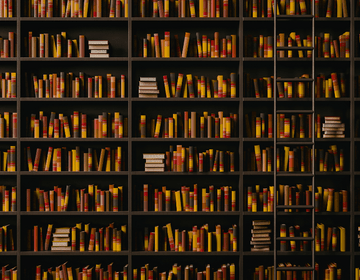
How to Get a Spanish Library Card in Madrid (From an Aux Who Has One)
Looking to read more books in Spanish to improve your fluency? Check out this post for an explanation on how to get a Spanish library card in Madrid as an aux.

A Weekend Guide to Riga, Latvia
After living in Latvia for a few months when I studied abroad, I've become something of a Latvia devotee. It's been three years since I moved away and still won't shut up about how good of a time I had there, so this is me just trying to share the wealth.
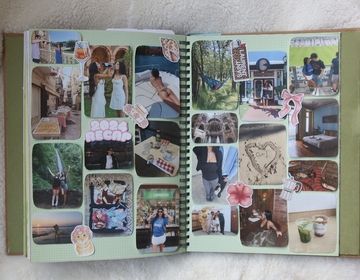
Coping With Being Abroad During Big Events And Holidays
Being abroad for an extended period can be emotionally challenging, especially when distance creates guilt around missing major moments back home. This post explores practical and emotional ways to stay connected with loved ones, from managing time zone differences to sharing traditions abroad. Through journaling and reflection, this experience, both the highs and lows, can become a meaningful chapter rather than something to simply endure.

